ノンジャンルで知ってるような知らない様々な情報を配信中。健康、ダイエット、名言、動画、画像、面白情報など。
検索だけでなく様々なサービスを提供しているGoogle、その中でもスケジュールやタスクの管理が出来るGoogleカレンダーを使用している人も多いのではないでしょうか。今回はGoogleカレンダーを他のユーザーやグループで共有する方法を紹介したいと思います。
Googleカレンダーの共有をする事で、チームでの仕事スケジュールの管理や、友人との旅行スケジュールの確認など、様々な用途で使用する事が出来ます。
▼①Googleカレンダーにログインし、「歯車」マークから「設定」を選択
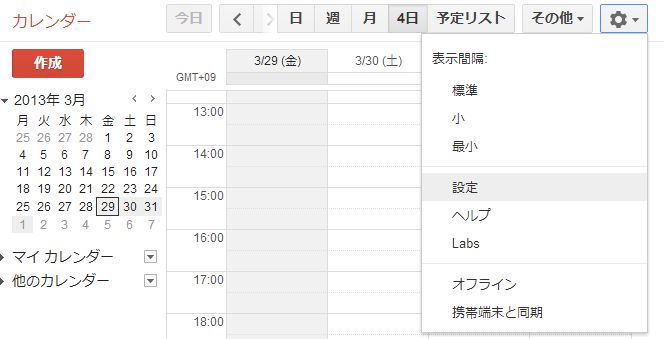
▼②「カレンダー」ボタンをクリック
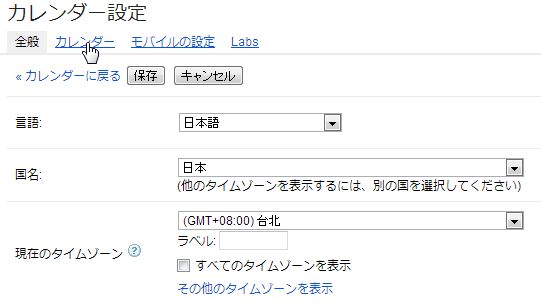
▼③共有したいGoogleカレンダーを選び「このカレンダーを共有」をクリック

▼④ユーザー欄に共有したい相手のメールアドレスを入力し「権限の設定」を選び「保存」
※変更および共有の管理権限、予定の変更権限、閲覧権限、予定の時間枠のみを表示から権限をお選び下さい。
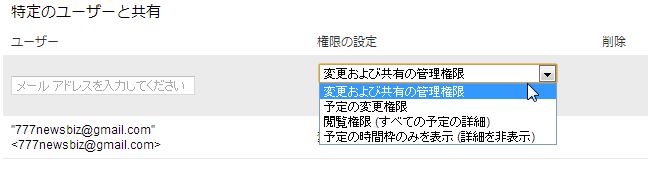
▼⑤保存が完了したら先ほどのユーザーへGoogleカレンダー共有のお知らせがメールで届きます。
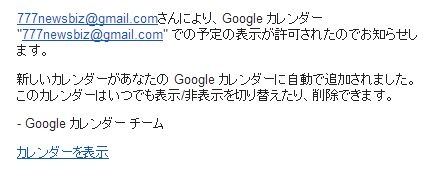
もちろん、Googleカレンダーを共有する相手もGoogleアカウントを持っている事が前提となります。複数のユーザーに共有する場合は先ほどの④番の工程を繰り返せばOKとなります。